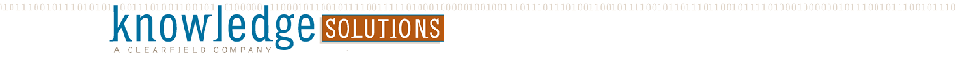| |
|
|
Stock Trading Application Help - Monitoring StocksAfter logging in, you will be taken to the main screen. Depending on what stocks you have chosen, your window will look something like the image below.
|
This window is the heart of the Clearfield Stock Trading Application. It allows you to monitor the stock prices of all the stocks in your portfolio as well as extra details of one selected stock.
Stocks can be added or removed from the graph by selecting them from the drop down menu (bottom left corner) and clicking the ‘add’ button.
Ownership Information
Also, each stock that you own has ownership information. This includes things such as the last price that this stock was purchased at, the average price of purchases and quantity of stock owned. This information can be accessed by pressing the ‘ownership information’ button in the right hand corner. This screen is then displayed as below.
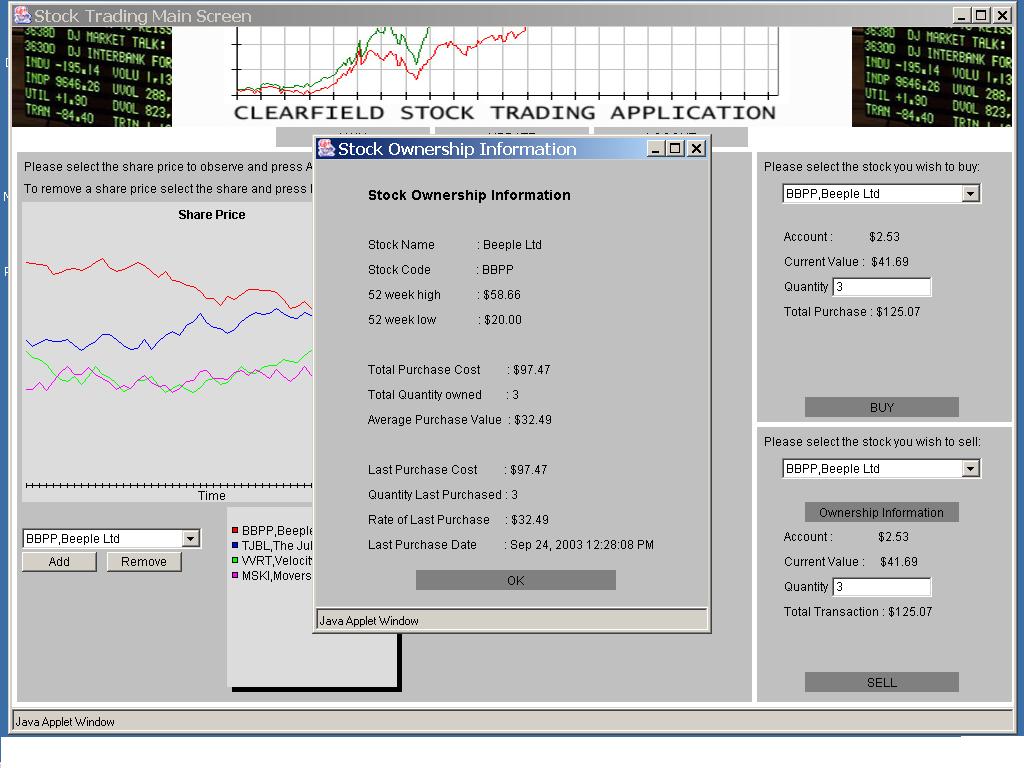
In the next tutorial we cover buying stocks.
|
|