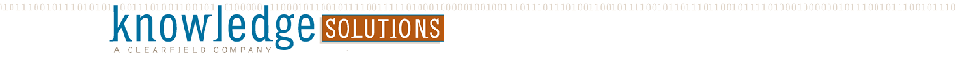| |
|
|
Stock Trading Application Help - Getting StartedWhen the application is first loaded, you will be shown a screen which looks something like the screen below.

Unless you have used this application before, your first step will be to register on the system. To do this, press the ‘register’ button in the bottom right hand corner of the screen.Registering An Account
After you have pressed the ‘register’ button, your screen will look similar to the image below.
|
Registering is a simple process of completing the fields on this screen. This process is fairly straightforward except for two factors.
The first is the choice of person or organization. This allows some very important tailoring of the application to the type of user. If you select person, then the organization name field is disabled, and if you select organization then the first name and last name fields are disabled.
The other important feature to note is the “interested stocks” section (bottom right hand corner). This allows you to specify stocks that you will be interested in keeping track of, in the main window. Stocks can be easily added or removed at a later stage, so this is not crucial. At least one stock should be selected.
When you press the ‘register’ button, a message will appear confirming your username. It is important for you to remember your username, so it might be a good idea to write it down. This, combined with the password that you selected will allow you to begin using the system, by logging in.
Logging in
After registering your account, return to the login screen by pressing the ‘login’ button on the main menu. When you have done this, your screen will look something like this:

Begin using the system by entering your user name and password in the appropriate fields (as shown above). Then press the ‘login’ button. This will take you to the main screen.
In the next tutorial we cover monitoring stocks.
|
|