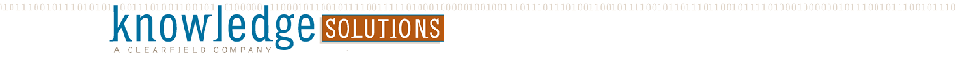| |
|
|
Pin Board Application Help - Getting StartedWelcome to the Clearfield Knowledge Solutions Pinboard application. When you first load the application, a window will appear on your screen similar to the one below:

Unless you have used the application before, you will need to register before you can use the application. To do this, press the ‘register’ button that can be seen on the ‘login’ screen.Registering a New User
After you press the ‘register’ button, the following window will appear. This is the ‘register’ window:
|
Each of the fields in the screenshot above need to be filled in (except mobile phone number) and then the ‘register’ button needs to be pressed.
If the registration has been successful, the user will be given a message confirming registration and their username. The next step is to login using these details. This is done by pressing the ‘login’ button.
Logging in

Now that you have a user name and password, you can enter them here, and begin using the system.
In the next tutorial we cover the 'me' tab.
|
|