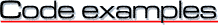
cryptlib has now moved to GitHub, these pages are no longer being updated.
The best way to illustrate what cryptlib can do is with an example. The following code encrypts a message using a mixture of public-key and conventional encryption.
/* Create an envelope for the message */
cryptCreateEnvelope( &cryptEnvelope, cryptUser, CRYPT_FORMAT_SMIME );
/* Push in the message recipient's name */
cryptSetAttributeString( cryptEnvelope, CRYPT_ENVINFO_RECIPIENT,
recipientName, recipientNameLength );
/* Push in the message data and pop out the signed and encrypted result */
cryptPushData( cryptEnvelope, message, messageSize, &bytesIn );
cryptFlushData( cryptEnvelope );
cryptPopData( cryptEnvelope, encryptedMessage, encryptedSize, &bytesOut );
/* Clean up */
cryptDestroyEnvelope( cryptEnvelope );
This performs the same task as a program like PGP, using just 6 function calls (to create a PGP/OpenPGP message, just change the CRYPT_FORMAT_SMIME to CRYPT_FORMAT_PGP). All data management is handled automatically by cryptlib, so there's no need to worry about encryption modes and algorithms and key lengths and key types and initialisation vectors and other details (although cryptlib provides the ability to specify all this if you feel the need).
The code shown above results in cryptlib performing the following actions:
Establishing a secure session using SSL/TLS is similarly easy:
CRYPT_SESSION cryptSession; /* Create the session */ cryptCreateSession( &cryptSession, cryptUser, CRYPT_SESSION_SSL ); /* Add the server name and activate the session */ cryptSetAttributeString( cryptSession, CRYPT_SESSINFO_SERVER_NAME, serverName, serverNameLength ); cryptSetAttribute( cryptSession, CRYPT_SESSINFO_ACTIVE, 1 );
If you prefer SSH to SSL, just change the CRYPT_SESSION_SSL to CRYPT_SESSION_SSH and add a user name and password to log on. As with the encryption code example above, cryptlib provides a single unified interface to its secure session mechanisms, so you don't have to invest a lot of effort in adding special-case handling for different security protocols and mechanisms.
The corresponding SSL/TLS (or SSH if you prefer) server is:
CRYPT_SESSION cryptSession; /* Create the session */ cryptCreateSession( &cryptSession, cryptUser, CRYPT_SESSION_SSL_SERVER ); /* Add the server key/certificate and activate the session */ cryptSetAttribute( cryptSession, CRYPT_SESSINFO_PRIVATEKEY, privateKey ); cryptSetAttribute( cryptSession, CRYPT_SESSINFO_ACTIVE, 1 );
As with the secure enveloping example, cryptlib is performing a large amount of work in the background, but again there's no need to know about this since it's all taken care of automatically.
The following code illustrates cryptlib's plug-and-play PKI interface:
CRYPT_SESSION cryptSession; /* Create the CMP session and add the server name/address */ cryptCreateSession( &cryptSession, cryptUser, CRYPT_SESSION_CMP ); cryptSetAttributeString( cryptSession, CRYPT_SESSINFO_SERVER, server, serverLength ); /* Add the username, password, and smart card */ cryptSetAttributeString( cryptSession, CRYPT_SESSINFO_USERNAME, userName, userNameLength ); cryptSetAttributeString( cryptSession, CRYPT_SESSINFO_PASSWORD, password, passwordLength ); cryptSetAttribute( cryptSession, CRYPT_SESSINFO_CMP_PRIVKEYSET, cryptDevice ); /* Activate the session */ cryptSetAttribute( cryptSession, CRYPT_SESSINFO_ACTIVE, TRUE );
This code takes a smart card and generates separate encryption and signing keys in it, requests a signature certificate from the CA for the signing key, uses that to obtain a certificate for the encryption key, obtains any further certificates that may be needed from the CA (for example for S/MIME signing or SSL server operation), and stores everything in the smart card. Compare this to the hundreds or even thousands of lines of code required to do the same thing using other toolkits.
Oh yes, and cryptlib provides the CA-side functionality as well - there's no need to pay an expensive commercial CA for your certificates, since cryptlib can perform the same function.