The submission program tells you at each step what it wants you to do, so you shouldn't have any trouble with it. If you stuff it up (to use a favourite expression of one of your classmates), the submission program will not let you try again with the same assignment code, so I have created assignment codes xA (where x is the assignment number). We will ignore submissions in the original area if we find one in the "A" area, eg if you submit assignment 3 and find that you've made an error, simply make a complete new submission to the 3A area. When we find the one in the 3A area, we will throw away the one in the 3 area.
If you have problems, email me with some details of the problem. You can either print out your submission and hand it in normally or copy it to a floppy disc and hand that in. In any case, if you email me advising of a problem, you can hand it in before Tuesday's lecture with no penalty.
| DO NOT (that's NOT) SUBMIT by EMAIL |
| Back to Course Management | Back to the Table of Contents |
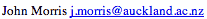 , 1998
, 1998